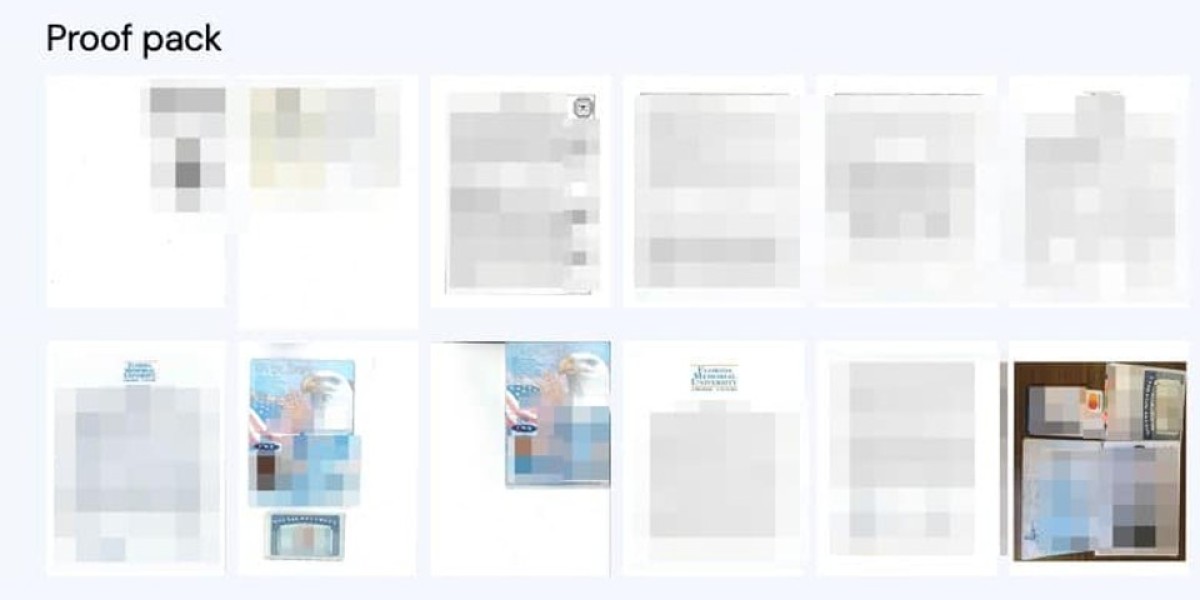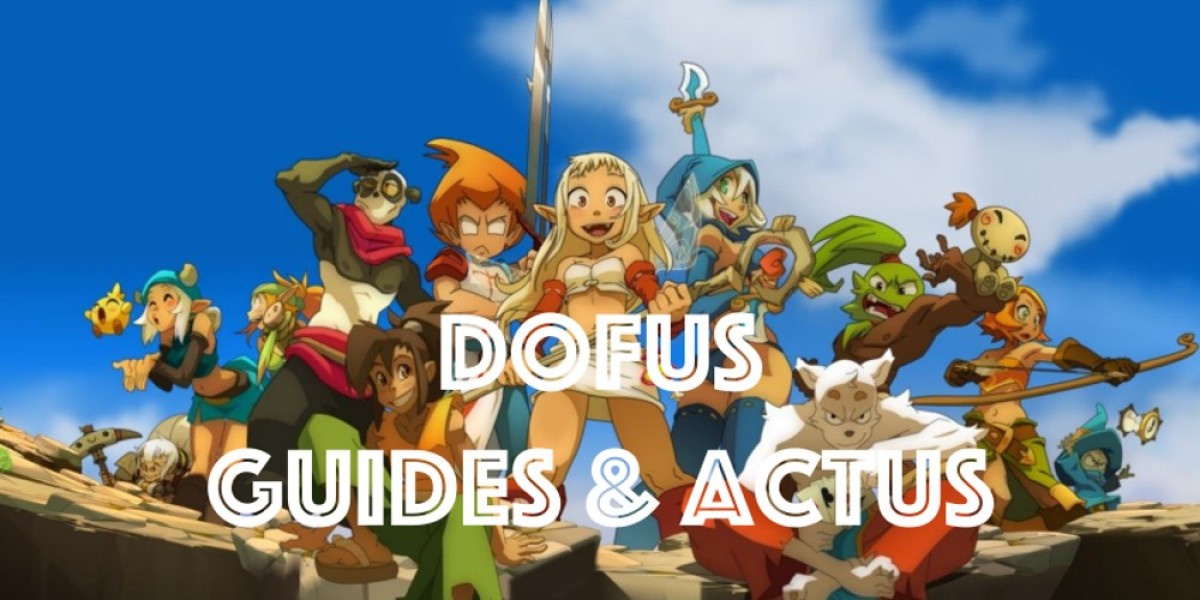A cyber attack has been reported at Florida Memorial University, with a ransomware group taking responsibility for the breach.
In a shocking revelation, this group has shared sensitive information on their website, including scanned documents of passports, social security numbers, and various contracts.
The attack raises serious concerns about the security measures in place at the institution.
At this point, Florida Memorial University has not publicly acknowledged the alleged cyberattack.
Comparitech reached out to the institution for clarification and will provide updates should a response be received.
Details remain unclear regarding whether the compromised data pertains to students or employees.
Additionally, the specific types of information that were taken, the methods employed by the hackers to breach the university's systems, and whether there has been any disruption to the university’s services due to the incident are still unknown.
In light of recent events, it is crucial for students and staff to actively protect their online identities and accounts.
We recommend the following measures:
- Change your passwords regularly.
- Monitor your accounts for any unusual charges.
- Be vigilant against phishing attempts, particularly from individuals pretending to represent Florida Memorial University or associated entities.
Individuals who may be affected should keep a close watch on their credit reports and think about placing a fraud alert or a credit freeze, especially since sensitive information, including Social Security numbers, may have been compromised.
The ransomware group known as Inc began its operations in July 2023, targeting various sectors such as healthcare, education, and government services.
Their tactics frequently include spear phishing and taking advantage of vulnerabilities in widely-used software, including Citrix Netscaler.
This month, Inc has also targeted organizations like Barrie Community and Family Health in Canada and the NHS in the UK. Their previous victims encompass notable names such as Xerox, Cellnetix Pathology and Laboratories, Tri-City Medical Center in California, Liberty Hospital in Missouri, Ingo Money, Yamaha Motor Philippines, and King Aerospace.
Florida Memorial University, a private Christian institution established in 1879, is located in Miami Gardens and caters to over 1,000 students.
Ransomware incidents can severely disrupt educational institutions, which rely on technological systems for essential functions like communication, assignment submissions, grading, admissions, and billing.
Groups such as Inc often utilize a “double extortion” strategy, compelling victims to pay not only for data decryption and system restoration but also to prevent the sale or public exposure of the stolen information.
In recent statistics, there have been 65 ransomware incidents affecting U.S. schools and colleges, impacting approximately 15,000 educational facilities and over a million students nationwide.
On average, institutions experience about 11.65 days of downtime following these attacks.
Ransom demands can significantly differ, with 2022 figures showing requests ranging between $250,000 and $950,000.
Moreover, the costs associated with recovery and downtime often exceed the ransom amount itself.
What is a Netflix VPN and How to Get One
A Netflix VPN is a virtual private network used to access region-restricted content on Netflix by connecting to servers in different countries. By choosing a reliable VPN provider that supports streaming, users can create an account, download and install the VPN application, and connect to a server in the desired region to enjoy a broader range of Netflix content.
Why Choose SafeShell as Your Netflix VPN?
If you're looking to access region-restricted content on Netflix, consider using the SafeShell VPN . Unlike some Netflix VPNs that may not be working due to outdated software, SafeShell VPN offers a robust solution with its high-speed servers specifically optimized for Netflix streaming. These servers ensure seamless playback by providing lightning-fast connection speeds, allowing you to enjoy your favorite shows and movies in high-definition without any interruptions. Additionally, SafeShell VPN supports multiple devices simultaneously, allowing you to connect up to five devices running on various operating systems, such as Windows, macOS, iOS, Android, Apple TV, Android TV, and Apple Vision Pro.
SafeShell VPN also boasts an exclusive App Mode feature, enabling you to unlock content from multiple regions at once. This feature grants you access to a diverse array of streaming services and libraries, offering endless entertainment possibilities. Furthermore, with SafeShell VPN's lightning-fast speeds, you can say goodbye to buffering and throttling, as there are no bandwidth limitations to hinder your internet performance. You can stream, download, and browse at unprecedented speeds. Finally, your online privacy is safeguarded with SafeShell VPN's "ShellGuard" protocol, which provides top-level security with advanced encryption. This ensures that your data remains protected, allowing you to surf the web with confidence.
A Step-by-Step Guide to Watch Netflix with SafeShell VPN
To get started with accessing Netflix content from various regions using SafeShell Netflix VPN , begin by subscribing to SafeShell VPN. Visit the SafeShell VPN website and choose a plan that aligns with your needs and budget. Once you've decided, click the "Subscribe Now" button to proceed. Next, download and install the SafeShell VPN app or software version compatible with your device, whether it be Windows, macOS, iOS, or Android, by returning to the website and selecting the appropriate option.
Once installed, launch the SafeShell VPN app and log into your account. SafeShell VPN offers two modes, and for an optimized Netflix experience, it's recommended to select the APP mode. Afterward, browse through the list of available VPN servers and select one located in the region whose Netflix library you wish to explore, such as the US, UK, or Canada. Click "Connect" to establish a connection with your chosen server. Finally, open the Netflix app or website, log into your account, and enjoy streaming the content that's available in the region you selected using SafeShell Netflix VPN.